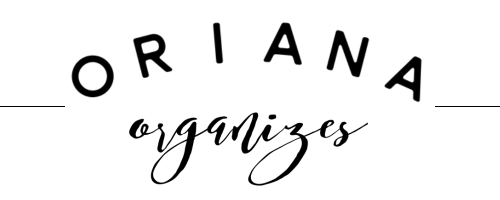Top 11 Time Saving Automations for Bloggers and Online Entrepreneurs
Are you still working out of your inbox, trying to flag emails, hoping you'll remember why? Or downloading copies of attachments, putting them somewhere random on your hard drive, and praying that you remember where it is when you have to actually use it?
If you said "yes" to any of the scenarios, let me introduce you to some tiny robots that are going to make your life a ton easier. Zaps, from Zapier.com, are automations that connect two applications and make time consuming tasks a thing of the past.
By now you've probably identified email segments, or types, read about and took some action on quick email management tips, and started to create your virtual email filing system. If not, you can read about these in previous posts by clicking here and here.
Today we're using email robots to take care of clearing the clutter from this day forward. Think of this as the Jetsons meets your business. Today we're going to organize your inbox using email automation.
Before I go into the what and the how of this blog post, I want to back up and tell you about the "wow". By that, I mean, the computer robots that make tedious tasks a thing of your past.
Zapier is a fabulous company that helps you remove the mundane, computer oriented tasks from your day-to-day activities, so that you can go back to focusing on being awesome.
From the Zapier About page:
"We believe that there are jobs that a computer is best at doing and that there are jobs that a human is best at doing. We want to empower businesses everywhere to create processes and systems that let computers do what they are best at doing and let humans do what they are best at doing.
We believe that with the right tools, you can have 10X the impact with less work."
Zapier has tiny automations that connect two platforms you may use regularly to perform certain tasks by passing data from one platform to another if they meet certain sets of criteria.
Think of it this way: If you use Gmail, and you want to remember to do something, you may star an email and hope that you remember why you did that later on in the day/week/month/year. {I'm cringing at the thought of anyone doing that}
With a zap, you can star an email in Gmail, and that will trigger Gmail to pass the email information to gTask and ask gTask to create a to-do item on a certain list.
So if you get an email from a client asking you to look at an image they just sent to for design inspiration, you would star it and a new task would automatically show up in your gTask list.
And, honestly, you really can't lose anything by utilizing their automation zaps, unless you enjoy doing mundane, tedious, repetitive tasks and never making real revenue...but I digress.
Email Automation - Starting Out with Zaps
In this example, I'm going to show you how to set up a Zap to help you carry important information from Gmail to a project management platform I use and love, Asana.
I'm going to take emails from a particular person, only to me {and not a group}, and with a particular label on them already and create project tasks in my PM platform while I sleep.
Watch...and learn!
Do you see now how many possibilities there are to making your life just that much easier? Do you see how this can start to help organize your business without you having to really think about it?
Imagine how much more time you could be getting back to spend building your business, instead of being stuck inside your business.
If you'd like to see my Top 11 Time Saving Automations for Bloggers and Online Entrepreneurs, download my FREE checklist with the links to the exact zaps I use and recommend.